Services
Office of Information Security
What Happens to My Penn State Account When I Leave?
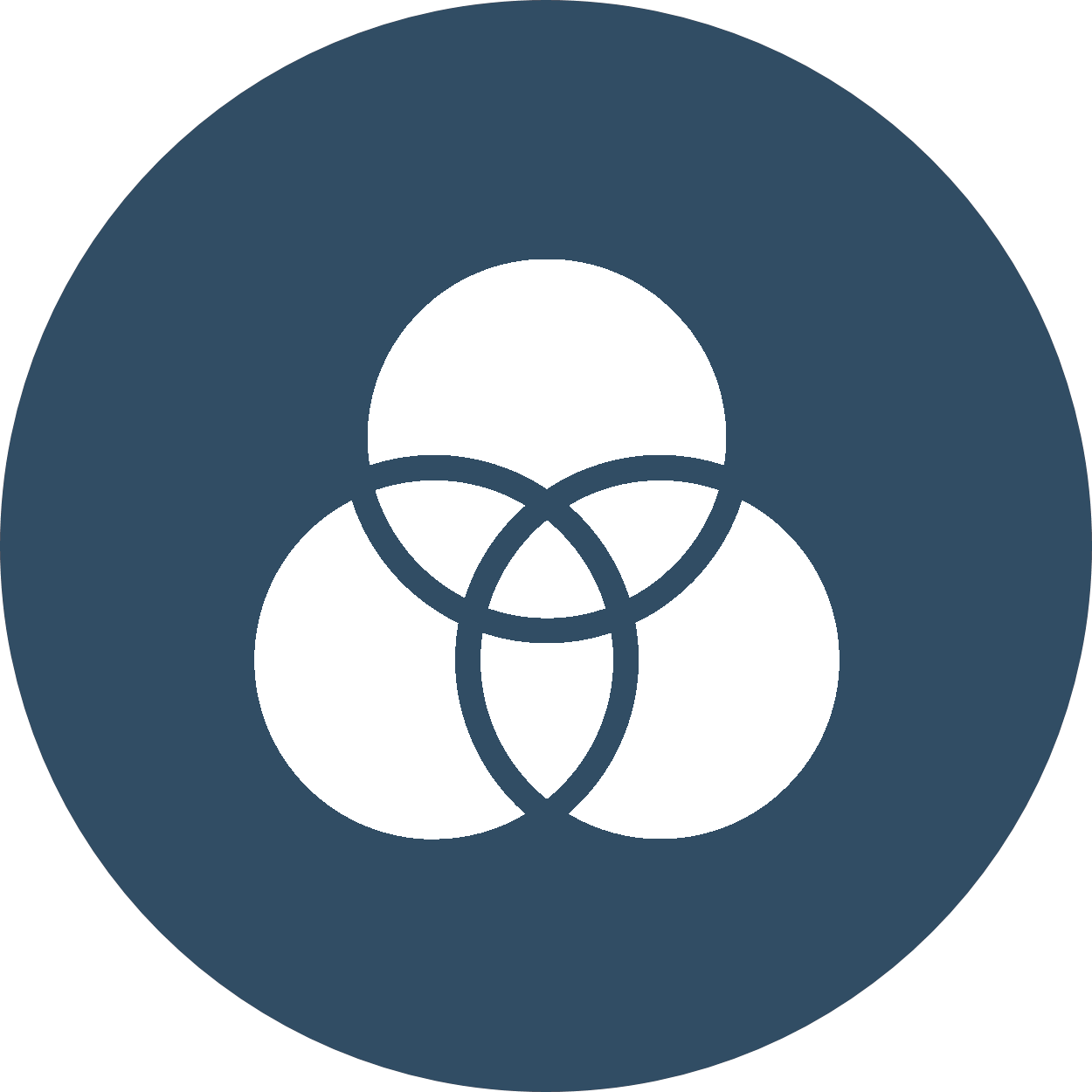
QUICK REFERENCE
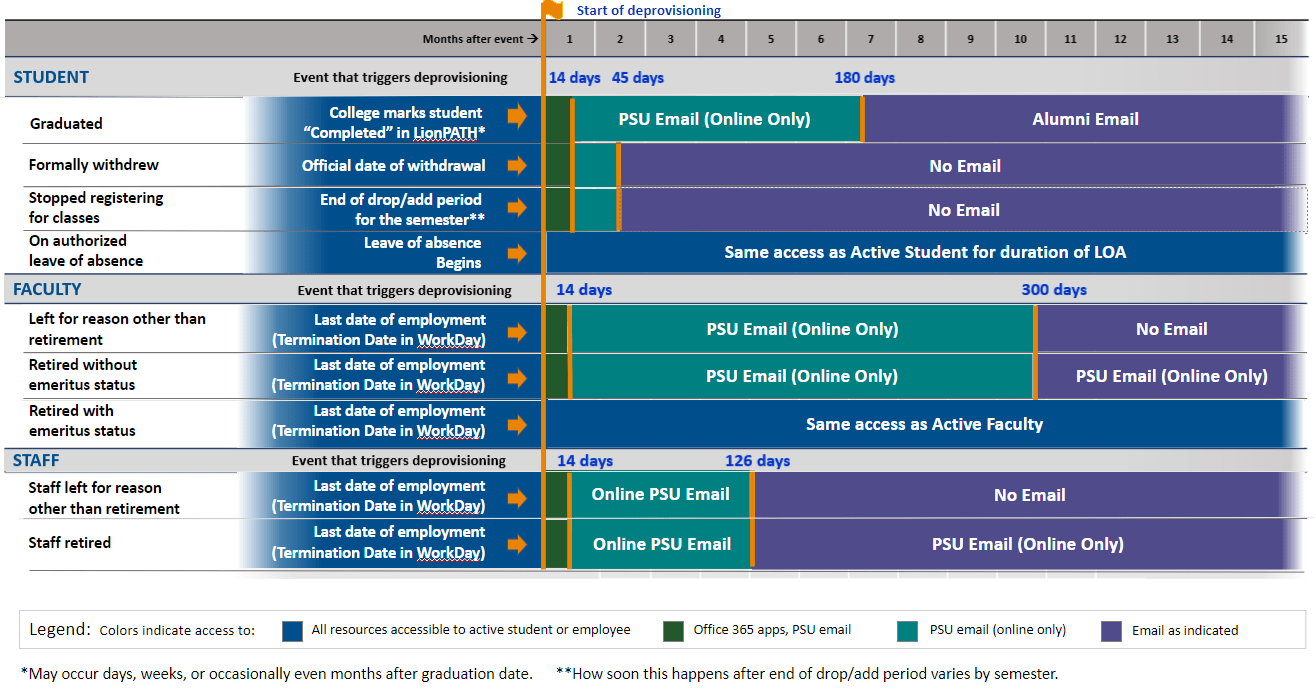
don't modify this so accordion stays closed
I graduated from Penn State
- Day 1: The day the countdown begins. The timeline for losing access to various resources starts when your college marks you as COMPLETED in LionPATH. This may occur immediately following your graduation date, or it may occur days, weeks, or even months later.
- Office 365 Applications: 14 days. You can continue to use O365 apps for 14 days after you’re marked COMPLETED. After 14 days, you will no longer have access to the Outlook desktop email application, OneDrive, Teams, OneNote, G Suite, or any other O365 application. You will still be able to access your PSU email online. See What should I do before I lose access?
- Online Email: 180 days. You can continue to use your PSU email on the web for 180 days after you’re marked COMPLETED. At that point, your PSU email is closed, and you can no longer (a) send emails from your @psu.edu email address, (b) receive emails sent to your @psu.edu email address, or (c) access emails you sent or received in the past. See What should I do before I lose access?
- At the end of 180 days. Your account reverts to Limited access status. To learn more about what that means, see How does my Account Type affect what I can access?
I'm taking an authorized Leave of Absence (LOA)
- For a leave of absence to be considered authorized, you must complete the necessary paperwork and receive approval from the Registrar’s Office or your college.
- For graduate students, leave of absence requests are only considered for degree seeking students. Degree seeking students considering a leave of absence should review the Graduate School’s Administrative Policy on Leave of Absences.
- As long as your leave is authorized, you should retain access to the same resources to which you had access as an active student for the duration of your leave. This includes your PSU email address and Office 365 apps.
- To confirm this, reach out to your college or Registrar’s office to confirm that all paperwork has been filed and processed, and your status has been set to LOA in LionPath.
I formally withdrew from the University
- Day 1: The day the countdown begins. The timeline for losing access to various resources starts on your withdrawal date.
- Office 365 Applications: 14 days. You can continue to use O365 apps for 14 days after your withdrawal date. After 14 days, you will no longer have access to the Outlook desktop email application, OneDrive, Teams, OneNote, G Suite, or any other O365 application. You will still be able to access your PSU email online. See What to do before you lose access to Office 365 applications.
- Online Email: 45 days. You can continue to use your PSU email on the web for 45 days after your withdrawal date. At that point, your PSU email is closed, and you can no longer (a) send emails from your @psu.edu email address, (b) receive emails sent to your @psu.edu email address, or (c) access emails you sent or received in the past. See What should I do before I lose access?
- At the end of 45 days. Your account reverts to Limited access status. To learn more about what that means, see How does my Account Type affect what I can access?
I chose not to register for classes
If you simply stop registering for classes before you complete your course of study, without graduating, declaring your intent to withdraw or obtaining an approved leave of absence:
- Day 1: The day the countdown begins. The timeline for losing access to various resources starts when you’re marked DISCONTINUED in LionPATH. This is done a few weeks after the drop/add period for the fall or spring semester has ended.
- Office 365 Applications: 14 days. You can continue to use O365 apps for 14 days after you’re marked DISCONTINUED. After 14 days, you will no longer have access to the Outlook desktop email application, OneDrive, Teams, OneNote, G Suite, or any other O365 application. You will still be able to access your PSU email online. See What should I do before I lose access?
- Online Email: 45 days. You can continue to use your PSU email on the web for 45 days after you’re marked DISCONTINUED. At that point, your PSU email is closed, and you can no longer (a) send emails from your @psu.edu email address, (b) receive emails sent to your @psu.edu email address, or (c) access emails you sent or received in the past. See What should I do before I lose access?
- At the end of 45 days. Your account reverts to Limited Access status. To learn more about what that means, see How does my Account Type affect what I can access?
- If you re-enroll. If you re-enroll through the appropriate channel, the access you lost will be restored when you are “Term Activated” for the semester in which you are expected to return. Term activation typically begins in late February for fall and summer semester re-admits, and late September for spring semester re-admits. You should be contacted by that department when your application for readmission has been processed. If you have not received confirmation, please contact the department with whom you had been working.
don't modify this so accordion stays closed
I left the University for reasons other than retirement*
- Day 1: The day the countdown begins. The timeline for losing access to various resources starts on your last day of employment as an active faculty member – that is, your termination date in Workday.
- Office 365 Applications: 14 days. You can continue to use Office 365 Apps for 14 days after your termination date. After 14 days, you will no longer have access to the Outlook desktop email application, OneDrive, Teams, OneNote, G Suite, or any other O365 application. You will still be able to access your PSU email online. See What should I do before I lose access?
- Online Email: 300 days. You can continue to use your PSU email for 300 days after your termination date. At that point, your PSU email is closed, and you can no longer (a) send emails from your @psu.edu email address, (b) receive emails sent to your @psu.edu email address, or (c) access emails you sent or received in the past. See What should I do before I lose access?
- At the end of 300 days. Your account reverts to Limited access status. To learn more about what that means, see How does my Account Type affect what I can access?
*Includes individuals who retire but are not eligible for full benefits based on requirements such as age/years of service.
I retired* and do not have emeritus status
- Day 1: The day the countdown begins. The timeline for losing access to various resources starts on your last day of employment as an active faculty member – that is, your termination date in Workday.
- Office 365 Applications: 14 days. You can continue to use Office 365 Apps for 14 days after your termination date. After 14 days, you will no longer have access to the Outlook desktop email application, OneDrive, Teams, OneNote, G Suite, or any other O365 application. You will still be able to access your PSU email online. See What should I do before I lose access?
- Online Email: Ongoing. You can continue to use your PSU email on the web as long as you continue to log into it at least once a year. To learn what happens if you do not, see What happens if I don’t use my Penn State Account for over a year?
*Defined as former employees eligible to retire with full benefits based on requirements such as age/years of service.
I retired* with emeritus status
You will retain access to the same resources to which you had access as an active faculty member as long as you log into your Penn State account at least once a year. This includes your PSU email account and Office 365 apps. To learn what happens if you do not, see What happens if I don’t use my Penn State account for over a year?
*Defined as former employees eligible to retire with full benefits based on requirements such as age/years of service.
don't modify this so accordion stays closed
I left the University for reasons other than retirement*
- Day 1: The day the countdown begins. The timeline for losing access to various resources starts on your last day of employment as an active employee – that is, your termination date in Workday.
- Office 365 Applications: 14 days. You can continue to use Office 365 Apps for 14 days after your termination date. After 14 days, you will no longer have access to the Outlook desktop email application, OneDrive, Teams, OneNote, G Suite, or any other O365 application. You will still be able to access your PSU email online. See What should I do before I lose access?
- Online Email: 126 days. You can continue to use your PSU email for 126 days after your termination date. At that point, your PSU email is closed, and you can no longer (a) send emails from your @psu.edu email address, (b) receive emails sent to your @psu.edu email address, or (c) access emails you sent or received in the past. See What should I do before I lose access?
- At the end of 126 days. Your account reverts to Limited access status. To learn more about what that means, see How does my Account Type affect what I can access?
*Includes individuals who retire but are not eligible for full benefits based on requirements such as age/years of service.
I retired*
- Day 1: The day the countdown begins. The timeline for losing access to various resources starts on your last day of employment as an active employee – that is, your termination date in Workday.
- Office 365 Applications: 14 days. You can continue to use Office 365 Apps for 14 days after your termination date. After 14 days, you will no longer have access to the Outlook desktop email application, OneDrive, Teams, OneNote, G Suite, or any other O365 application. You will still be able to access your PSU email online. See What should I do before I lose access?
- Online Email: Ongoing. You can continue to use your PSU email on the web as long as you continue to log into it at least once a year. To learn what happens if you do not, see What happens if I don’t use my Penn State Account for over a year?
*Defined as former employees eligible to retire with full benefits based on requirements such as age/years of service.
don't modify this so accordion stays closed
I'm a pre-doctoral fellow or graduate assistant
I'm a visiting scholar
My information is in WorkDay because I supervise Penn State employees, but I'm not paid by Penn State
I'm a Technical Services Union employee
I'm a member of the University's Board of Trustees
I'm a contractor, temp worker, consultant, vendor, or researcher
How do I know if I have a Sponsored Account?
You probably have a sponsored account if you fall into one of the following categories:
- You’re doing work for Penn State but are not being paid directly by the University,
- You’re taking courses or attending a camp at Penn State but are not officially enrolled as a student through the Registrar’s Office.
- You’re performing research for a department but are not receiving a paycheck from Penn State.
- You’re participating in a special program or opportunity through Penn State that required you to log in to a Penn State website.
Examples include:
- Vendors
- Contractors
- Consultants
- Temporary worker
- Researcher
If you’re not sure whether you have a sponsored account, check with your supervisor or department.
What happens to my Sponsored Account when my relationship with the University ends?
Your Penn State account is not deleted when you leave; however, it is immediately demoted to what we call “Limited” status, and your access to protected Penn State resources (including your PSU email if you have one) is revoked.
See Also

I'm New to
Penn State University

Manage My Penn State Account








